Building and maintaining a strong online presence is crucial for businesses seeking to cultivate brand awareness and generate leads. Learning to leverage LinkedIn, the world’s largest professional networking platform, plays a pivotal role. With over 700 million users, LinkedIn offers unparalleled opportunities for companies to connect with potential clients, employees, and industry peers. However, simply having a LinkedIn company page is not enough; optimizing it is key to unlocking the full potential of this powerful tool. From crafting a captivating company description to engaging with your community, each aspect of your page offers an opportunity to make a meaningful impact. In this blog, we’ll guide marketers and other professionals through how to optimize your LinkedIn company page and leverage it for maximum value. Whether you’re looking to increase brand visibility or establish thought leadership, the strategies outlined here will provide you with practical and actionable tips to optimize your LinkedIn company page and transform it into a dynamic hub for your business’s online marketing efforts.
What is a LinkedIn Company Page?
Your LinkedIn company page is a dedicated online profile that represents your organization on LinkedIn. It serves as a digital presence where your company can showcase your brand, share updates, and connect with professionals and potential customers. Your Linkedin company page gives you a place to highlight your products, services, and company culture while also providing a platform for networking and recruitment efforts.
How to Create a LinkedIn Company Page
Before you can optimize your LinkedIn company page, you’ll want to set it up correctly. Here’s a list of steps to help you create a professional and engaging LinkedIn company page that lays the foundation for your digital marketing strategy.
1. Sign In to LinkedIn – Log in to your personal LinkedIn account. If you don’t have an account, you will need to create one first.
2. Access the ‘Create a Company Page’ Option – Click on the ‘Work’ icon at the top right corner of your LinkedIn homepage. Scroll down and click on ‘Create a Company Page +’.
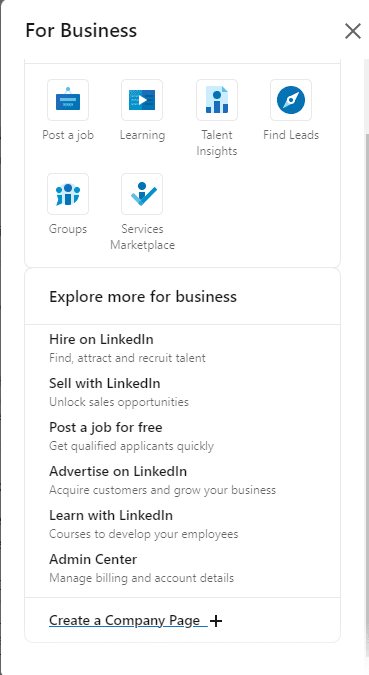
3. Choose the Correct Page Type – Select the appropriate category for your business (Small business, Medium to large business, Showcase page, or Educational institution).
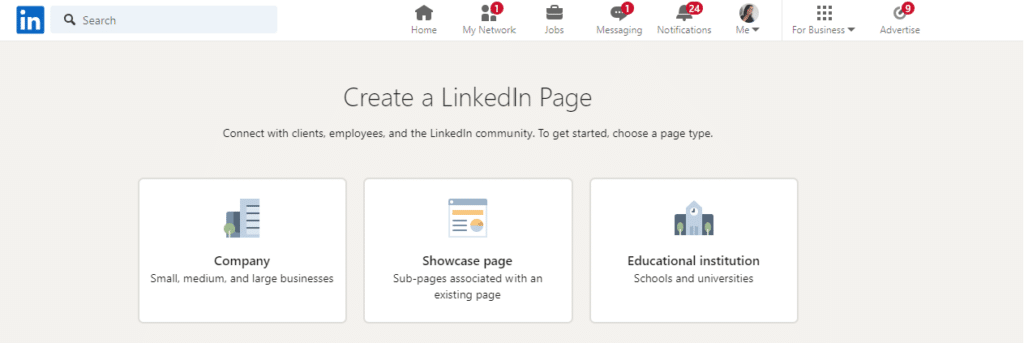
4. Enter Your Company Details – Fill in your company name and your LinkedIn public URL for your company page, then add your company website, industry, company size, and company type. Note that it’s important to use your business email address to verify your company.
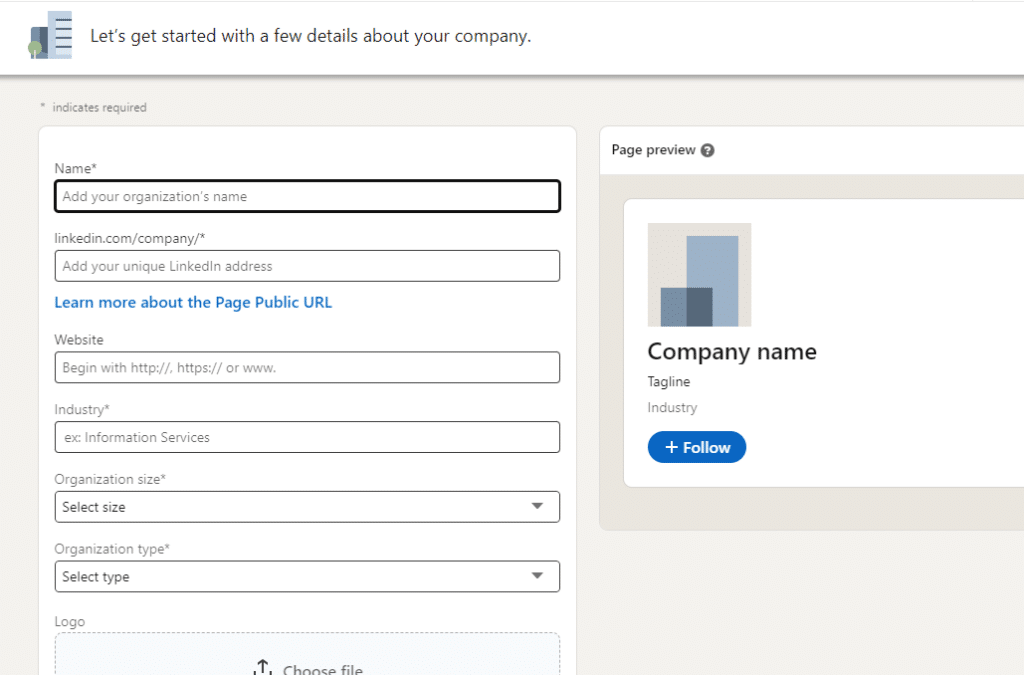
5. Craft Your Company Description – Your description is the cornerstone of your LinkedIn company page. Look for detailed instructions on how to craft a great description in the first section below.
6. Upload Your Logo and Cover Image – Your logo is critical for company recognition. Upload a high-resolution logo and cover image that represent your brand and engages viewers. See more information on this below.
7. Fill in Additional Details – Add locations, hashtags, and other details that make your page more discoverable and informative.
8. Publish Your Page – Once you’ve added all the details, click ‘Create page’. You can always edit and add more information later.
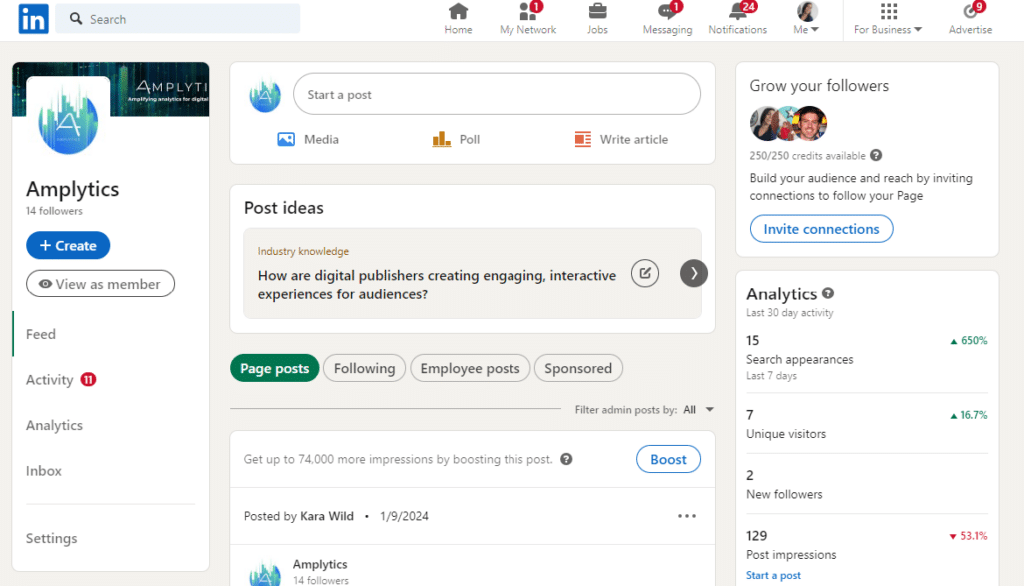
Create a Compelling Company Description
Your description does more than inform visitors about what your company does; it also sets the tone for your brand’s identity on LinkedIn. An effective description is concise yet comprehensive, blending essential information with strategic keywords to enhance searchability. Start by clearly stating what your business offers, focusing on your unique selling points. Incorporate key industry terms strategically, as LinkedIn’s search algorithm favors profiles that effectively use relevant keywords. At the same time, avoid stuffing your copy with jargon – the description should be easily understandable to anyone who reads it. Your company’s mission, vision, and values humanize your brand and make it relatable. Weave these elements into your narrative to connect with your audience, build trust and establish your company as a thought leader in your field. Finally, keep your description up to date. Regular updates reflect your company’s growth and adaptability.
How to Optimize Your LinkedIn Company Page for Search
When users are searching LinkedIn for companies in your industry, nothing is more important than your page’s visibility. A focused approach to SEO (Search Engine Optimization) will ensure that your LinkedIn company page ranks well both on the platform and on external search engines. Include relevant keywords in your company description, specialties, and even in the titles of your posts. Use a tool like SEMRush to identify terms that your target audience is likely to use when searching for your services or industry. Always integrate your results naturally into content. Link to your LinkedIn page from your company website, blog, and other social media profiles to enhance your search presence. These backlinks signal to search engines that your LinkedIn page is a credible and authoritative source, thereby improving its visibility. Finally, stay abreast of the latest SEO practices to maintain and improve your search rankings. Regularly review your page’s performance, update your keywords as your business evolves.
Add Eye-Catching Visual Elements
The visual appeal of your LinkedIn company page plays a critical role in attracting and retaining visitor attention. Effective use of visual elements enhances your page’s aesthetics and reinforces your brand identity. Your profile picture and cover image are the first visuals that visitors encounter. The profile picture should ideally feature your company logo, clearly visible even at thumbnail size. This ensures brand recognition across LinkedIn. For the cover image, choose a high-quality graphic that represents your company’s ethos, services, or products. This could be an image showcasing your team, an illustration reflecting your brand’s values, or a graphic highlighting a key product or service. Update these images regularly to reflect any branding changes or marketing campaigns. Beyond the profile and cover images, visuals should be part of your content strategy. Posts with images or videos typically see higher engagement rates. Use high-quality, relevant images that align with your brand’s style and color palette. Infographics, short videos, and visually appealing graphs can convey complex information effectively and are more likely to be shared, increasing your page’s reach.
What to Post on Your LinkedIn Company Page
A dynamic and engaging content strategy is essential for keeping your LinkedIn company page active and interesting. Your content choices will impact your page’s engagement, follower growth, and overall brand perception. Regularly share industry insights, company news, and thought leadership articles to boost your search rankings and position your company as a knowledgeable leader in your field. Rich media content, such as videos and infographics, tends to perform well in terms of engagement. Videos, for example, can be particularly effective in storytelling or explaining complex topics in an accessible way. Encourage interaction by ending your posts with a call-to-action or a question to your audience.
When considering your post cadence, keep consistency in mind. Regular posting keeps your audience engaged and your brand top-of-mind, but you’ve got to balance quantity with quality. Each post should offer value to your audience, whether it’s informative, educational, or simply entertaining. Timing is another important factor. Analyze when your audience is most active on LinkedIn and schedule your posts accordingly. This increases the likelihood of your content being seen and interacted with.
Showcase Products and Services
LinkedIn provides specific features to highlight what your company offers, and using these features strategically can significantly impact your page’s effectiveness. Use the ‘Products’ and ‘Services’ tabs on your page to showcase your offerings. For each product or service, include a detailed description, key features, and the benefits it offers. High-quality images or videos of your products or services in action can further enhance these listings, making them more appealing and informative. Regularly update your products and services section. As your business grows and evolves, your LinkedIn page should reflect these changes. Keeping your offerings up to date ensures that visitors always have the latest information, helping to maintain a professional and current company image.
Maximize Brand Presence with LinkedIn Ads
Great LinkedIn ads offer an unbeatable tool for marketers aiming to enhance their page’s visibility and reach on the platform. LinkedIn follower ads are tailored campaigns that resonate with your desired audience. They offer precise targeting options based on professional criteria such as job title, industry, and company size. These ads are especially effective for B2B companies seeking to increase their follower count to demonstrate industry leadership and expand brand awareness. Along with sponsored content such as videos and posts that engage directly in the feed, they provide versatile solutions to achieve your marketing goals. Couple LinkedIn ads with robust analytics for tracking ad performance to make them an invaluable asset that drives targeted engagement and measurable results.
Leverage Analytics for Improvement
Now that you know how to optimize your LinkedIn company page, you’ve got to leverage analytics tools to continually enhance its performance. Monitoring and alerting will offer valuable insights into how your content is performing and how your audience is engaging with your page. Here are key metrics and actions to consider:
- Page Views and Visitor Demographics – Track the number of views your page and individual posts receive. Analyze the demographics of your visitors and use that data to tailor your strategies.
- Engagement Metrics – Monitor likes, comments, shares, and click-through rates to understand what types of content resonate with your audience.
- Follower Growth – Take note of the rate at which you’re gaining new followers. Analyze trends to understand what activity leads to follower increases.
- Content Performance – Identify which posts have the highest engagement and reach, then use this data to refine your content strategy and replicate successful elements.
- Lead Generation and Conversion Rates – Track how LinkedIn is contributing to lead generation. Monitor conversion rates from LinkedIn to assess the ROI of your ad campaigns.
Build Community with Interaction
Building a community around your LinkedIn company page is not just about sharing content; it’s about fostering meaningful interactions and relationships with your audience. Engaging with your community can lead to increased brand loyalty, more profound insights into your audience’s needs, and a stronger online presence. Always respond promptly to comments and messages to show that your company values its followers’ opinions and inquiries. This will boost engagement and enhance your reputation as a brand that is approachable and responsive.
Create content that encourages interaction. You can accomplish this by:
- Asking questions or opinions in your posts.
- Creating polls or surveys.
- Sharing stories or experiences that invite comments.
Encouraging employee participation is another effective way to build community. When employees share your content, comment on posts, and interact with followers, it amplifies your reach and adds a personal touch to your brand. Employees can act as brand ambassadors, sharing insights and experiences that make your company more relatable and trustworthy.
Make the Most of Your LinkedIn Company Page with Continuous Improvement
Every step you take to optimize your LinkedIn company page will be an effective step toward carving out your brand’s niche on the platform. Remember: success on LinkedIn hinges on more than just initial setup; it requires a dynamic and ongoing effort. To cultivate the most vibrant presence possible, keep your content fresh, actively engage with your community, and regularly analyze your page’s performance. As you navigate through the ever-evolving landscape of LinkedIn, embracing new features and best practices will distinguish your brand in a competitive field.
Amplytics is a cutting-edge marketing software for campaign triage to help marketers quickly identify and explore campaigns that need the most attention. Amplytics also automatically monitors paid campaign metrics and sends convenient alerts when they rise above or fall below user-defined benchmarks. Triage and automated alerts when used in concert save marketers time and empower them to scale up their marketing efforts.
Partner with Amplytics to drive decisions with insight to help your company grow. Start your free trial today!


